I have a laptop with high DPI display (HiDPI). I use scaling factor 100%, but login and lock screen of GDM uses 200 % because of auto detection. This is the second error concerning GDM and HiDPI displays. After unlock my system (here Manjaro) I got the following screen:
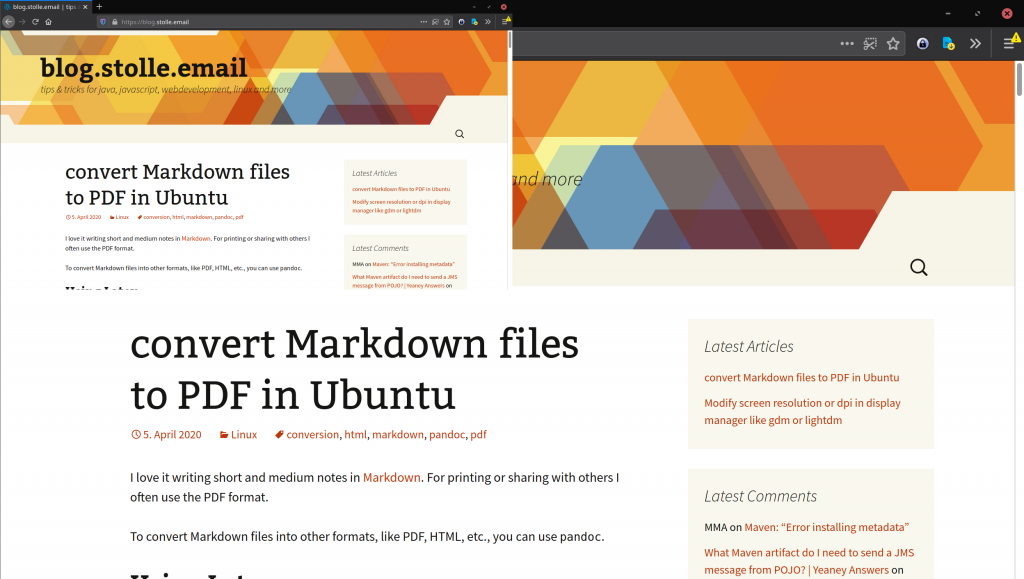
Then I had to minimize and restore the window to get a correctly rendered window.
The solution is to set the scaling factor in GDM to the same as in your user session. You can check the current setting with:
gsettings get org.gnome.desktop.interface scaling-factor
0 means auto scaling, 1 means 100%, 2 means 200% and so on.
So you can change this value from auto detection to a static value, in my case 1 for 100% scaling factor:
gsettings set org.gnome.desktop.interface scaling-factor 1
